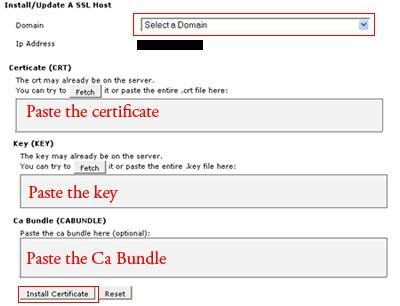How to install SSL from cPanel? Step By Step Installation InstructionsTweet This
To install SSL certificates from Cpanel, you need:
- SSL Certificate. (If you dont have a good SSL certificate, see the list of 5 best SSL certificate providers)
- You will also need a dedicated (unique) IP address. If you dont have one, contact your hosting company and they will be happy to set your site a dedicated IP address
That said, if you have these two, then proceed to the following instructions:
1: Login to cPanel and click on the SSL Manager.
2: Click on Set up a SSL certificate work with your site
3: Select the required Domain and the IP address may fill in automatically.
4: In the first box paste the contents of your Primary Certificate that you downloaded from your certificate authority. Include the BEGIN and END tags.
5: In the middle box paste the correct private key. The private key may fill in automatically if the server recognizes your Certificate or when you click fetch.
6: In the bottom box paste the contents of the Ca Bundle, if your certificate authority provided one.
7: Click on Install Certificate.
There you go. That’s it.
If you are tired of your existing host, you should strongly consider Bluehost, a reliable cPanel host with Solid support