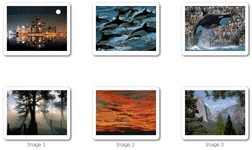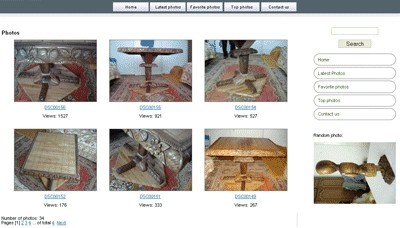Create awesome Image Galleries using following open source image gallery scripts and publish your pictures online today.
-
Coppermine gallery
8+ Popular Open Source Image Galleries Scripts you should knowTweet This
Coppermine is a php/ MYSQL based fully-featured picture gallery script. Coppermine is free software which you can download and install on your hosting. Main features: arrangement of pictures in categories and albums, upload pictures with web interface or ftp, automatic creation of thumbnails and intermediate size pics, advanced search feature, users can add comments, create e-card, slideshow viewer, image rotation, password-protected albums, admin can do user management & customize all features with web interface. Now, Bluehost, a popular web host is now offering a Preloaded Coppermine Web Hosting plan so that you can get started immediately. You can save time and effort. -
4Images Gallery
4Images Gallery is a php, MYSQL based image gallery script. 4images is free for private and non-commercial use. It has all the main features to run a gallery site.
Main features:- easy to customizable template based layout
- powerful administration to control the whole gallery system
- accept wide range of image and file formats (like jpg, gif, png, aif, au, avi, mid, mov, mp3, mpg, swf, wav, ra, rm, zip, pdf)
- automatic thumbnail generation
- download function for every image, ratings by users, activate comment function for every image for every image, upload function for registered users and more.
Recommended hosting: bluehost or hostmonster.
-
MG2
MiniGal is a free, simple, easy to use PHP/HTML/CSS image gallery script. It is very easy to setup. Just upload files and your images to webhost server, edit the configuration file then you gallery will be ready to go. You can use JPEG, PNG, GIF and PDF files. Thumbnails will be generated using a separate script. MG2 requires webserver with PHP, GD graphics library version 2.x or greater and it does not require any database. -
Gallery
Gallery is an open source php/MySQL based photo album organizer.
Main features:- Administration panel to manage users, manage images, manage themes, manage plugins ect.
- Powerful editing tools to create album, upload/delete photo, Upload watermark, Rearrange photos in album
- Many other features like, View photo /album, View slideshow, add comments, search photo, change language ect.
-
Phpgalleryscript
Phpgalleryscript is another easy to use photo gallery script. PHP Photo Gallery script is licensed under GNU General Public License version 2. PHP photo gallery script have many features:create unlimited albums, subalbums and photos, add picture comments and ratings, Multi-image uploader, watermarking with image, Javascript slideshow module, automatic generation of thumbnails, simple and easy admin management and more. -
Plogger
Plogger is the free open-source php/MySQL based photo gallery system.It is very easy to install and integrate plogger into your existing site. Main features: easy to use administrative interface, thumbnail resize / crop options ect.
-
TinyWebGallery
The TinyWebGallery is a free php photo album / gallery that uses xml files (does not need a database) but still has all the features you expect from a web gallery. Main features: very easy to intall, adding of images by uploading folders, automatic generation of thumbnails and web images, completely configurable design and features, multilingual, 3 different slide show types, watermark with image and/or text, rating with captcha image, users can leave comment, image search option, Embeded video support, admin user management where you can create users, give rights to folders and set different right levels for each user and more.
-
DAlbum
DAlbum is an easy to install and configure album. You do not need to configure any database. All you need to publish your pictures is to upload original image files to the server using FTP or by other means. DAlbum will recognize used directory structure, automatically resize large images to desired resolution and create thumbnails.