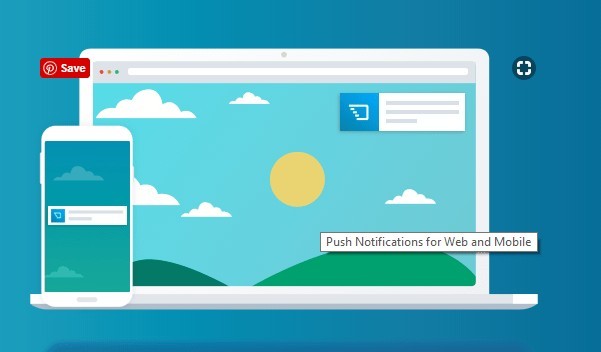PHP is one of the most utilized programming languages for web development. PHP is critical in implementing various website features, such as databases, cookies, dynamic content, and building some of the most popular e-commerce sites.
One of the most popular uses for PHP is to send push notifications.Push notifications are great for promotional material and keeping your customers engaged and updated. However, to receive these notifications, the correct code needs to be implemented. There are a few different ways to implement push notifications; we will explain how to use PHP to send push notifications in more detail below.
What are Website Push Notifications?
When website push notifications are enabled, notifications and alerts are sent to visitors to a website. The user must allow the notifications to receive them. This is advantageous for those who do not want to subscribe to an email list. These notifications also provide subscribers the option to unsubscribe whenever they choose.
Often, push notifications are relatively short and only include a title, short description or message, media, such as a picture, and a link to the URL from where they sent the message. A brief and straightforward notification is critical, as you want to engage your users and keep them subscribed.
How to Use PHP Push Notifications
There are various ways to implement PHP push notifications on your website. However, the code must be functional for both the user and when contacting the server. For PHP notifications to be activated, the visitors must first agree to allow notifications from your URL. Javascript and PHP work together to notify the subscriber, as API is standard for most modern-day web browsers.
In the technical aspect, PHP notifications work with the client’s browser and the messaging company on the website’s side. The message provider’s push service is ultimately the medium in which the message reaches the client.
Visitor Subscriptions
When a visitor subscribes to a push notification, they are permitting to receive the notification. For these notifications to activate, the push provider must implement specific code on the website. Often, there are two types of code necessary to subscribe a client to their email list successfully.
One is the code necessary to implement the subscription process. Furthermore, a service called “service-worker” is installed on the website, keeping track of the client on its server and allowing them to receive the message. When the visitor enables the code to send them notifications, the service-worker service is activated.
Sending Out Push Notifications
After the visitor signs up for the push notifications, the server will begin sending out notifications to the user using the web browser to the web server application known as HTTP. For the HTTP to communicate correctly, it needs to transfer the user’s information to the request header. After the request header receives the information, the public key initially used to allow the notification is activated.
Therefore, the message and associated data are encrypted. If the data is encrypted and the signature included is valid, the subscriber will receive the message.
Voluntary Application Server Identification for Web Push (VAPID)
A couple of keys must be present for the notification to be delivered. The VAPID keys are essential and can be downloaded and generated on demand. Both public and private keys appear; however, you must properly encrypt the private key.
Implementing Notifications from the Client Side
Implementing PHP push notifications from the client-side is a matter of putting together the correct code. In this case, JavaScript is the main code used on the client-side because they are in a browser.
First, to implement PHP notifications, it is essential to ensure that your website is secure, using the HTTPS protocol. The website must also be able to handle the web push API to run notifications.
User Permission
For the push notification to send to subscribers, they must first give permission. It is essential that your website only sends notifications to users when they expressly give permission, such as pushing a button. It is not ethical to sign people up for notifications just for visiting your website.
Therefore, you should implement code that should not repeatedly ask if the user has not permitted to receive notifications. The browser used by each visitor will record whether the user is allowed the notifications. These will be visible in the code as “denied”, “granted”, or “default” if the visitor has not taken action.
Service-Worker Registration and Implementation
The service-worker registration is a critical element to setting up PHP push notifications on your website. This is a javascript file that allows you to track users on each page of your site and runs in the background. The service-worker application enables the browser to copy the javascript file from one location to another. In this case, it copies the visitor’s actions from the web to the local computer.
Service-worker implementation is very straightforward. If the code is registered correctly, it will run correctly and begin tracking user information.
User Subscription
Once the service-worker application is activated, the option to subscribe will be visible. You can then use the push notifications on your website. To make the subscription option available to the user, the web push API has to be working and valid to change the tag to “activate”, meaning the user has agreed to the push notifications.
Furthermore, it would help if you implemented the VAPID key for the user to receive the notification. The VAPID key is moved to the push manager and assembled using a Ulnt8 array. Upon successfully transferring the VAPID key, the push manager will record the subscription and send notifications to the user.
Whether or not the user agreed to the push notification is then sent to the server and is transferred using a javascript application called “fetch”. This will allow all the information to be transferred from the server and the client and anywhere else around the network.
Client-Side Push Notifications
Push notifications on the client side are taken care of by the web push API. The API then verifies these notifications and ensures that they are correct. When a user visits your site, the push notification begins when alerted by the service-worker. Once the user takes action on whether or not to accept the notification, the information will record in the “event” section of the code.
Accept, Deny, or Ignore from Users
Once your users have either accepted, denied, or ignored the notification, it is essential to have the “notificationclick” implemented in parallel with the “event” section of the code. This allows the user’s data to transfer to the “eventnotification” code, and subsequently, can be used to implement any action, including linking to a URL.
Saving Subscriptions on Your Site’s Server
Saving your client’s information is one of the most critical aspects of the notifications process. If all code is correct, the server database keeps your client’s information to send them push notifications in the future if they choose to remain subscribed. It is relatively easy to implement this, as you need to contact your server provider.
How to Create Notifications
The way notifications generate is one of the most critical elements of any marketing campaign. The message must be concise and to the point, as users may not want to read paragraphs of text. When sending push notifications, it is relatively easy if your code and server are communicating effectively. It is also essential to carefully study the web-push protocol.
The VAPID key also comes into play here, as it must be in the request header to make contact with the server. Once the notification sends, it will likely be encrypted to keep the user anonymous. When it reaches the user, the browser will be able to decrypt the notification to trigger the service-worker code.
The VAPID header is critical to ensure the browser knows that it has to send a push notification. This often verifies the notification and then sends it to the user if all the coding and server aspects work together effectively.
Do Users Have to Subscribe Constantly?
There are often expiration dates on the subscriptions; however, if the user chooses to remain subscribed, the push service implements the line “pushsubscriptionchanges”, which allows the users to keep receiving push notifications.
Different types of browsers often display different settings when attempting to enable push notifications. These include firefox, which is “about:config” and Chrome which is ‘chrome://flags’. Microsoft Edge also displays notifications; however, because it is a Microsoft product, notifications are often changed in your operating system’s “settings” section.
Conclusion
PHP push notifications are a great way to reach out to your visitors to promote your website. It can help you keep regular customers and market yourself to potential customers.
Push notifications are also useful for promotions and special offers on your site. However, to ensure your users are receiving the notifications, it is critical to have the correct code in place and a reliable server in which the code can interact.
Author Bio:Christoph is a code-loving father of two beautiful children. He is a full-stack developer and a committed team member at Zenscrape.com – a subsidiary of saas.industries. When he isn’t building software, Christoph can be found spending time with his family or training for his next marathon. Zenscrape’s Social Media Handles