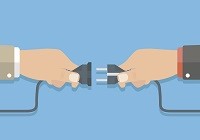Aberdeen Group has published a research that shows that consumers online can be acquired or lost in just seconds.
With just a second delay in the webpage’s loading time, it can return you 11% fewer views on your page, 16% falloff in customer gratification, and 7% fewer potential customer conversions.
Recently, Amazon had increased its sales and revenue when they improved their site’s loading speed. It is important to reiterate that all kinds of time, even page loading time, should be given attention to give you sales and more customers.
Businesses and companies should prioritize finding ways to reduce page load time.
Time is gold for everything, even in the business sector.
Here are seven tips on how you can assure a faster loading time for your web page to increase your customer conversions drastically.
1. Optimize your Website Images
Research shows that 3 seconds loading time for a website is an indicator that most customers tend to leave the site.
Image files of websites often take up most of the loading time; you can reduce the loading time of images by optimizing it.
One of the best practices in image optimization for websites is to save your images in the correct file extension and to use correct sizing. By doing this, you can still ensure the quality of the image while lowering its file size.
Tip: Using a tool like Tinypng can reduce image sizes upto 70%!
2. Enable Browser Caching
Browser caching enables your website to be saved in the immediate storage of your user’s browser.
This is to reduce the loading time of your website and improve the site’s performance.
Your website’s repeat user would load your site in a faster way because it is in their browser’s memory unless you changed some features in your website after their last cache.
This will save you a lot of server time and will let your customers visit your site again.
3. Implement your CDN
Implementing a content delivery network (CDN) will greatly help your website’s performance. Having this kind of network will let you connect to a collection of servers that share static files of a website.
Also, it delivers to the nearest location of the website user. For example, your user loads a photo album from your website; it will load faster when a nearby server from your network shares it.
More and more companies that have websites implement CDNs to offer a faster loading time and to experience a more accessible website.
4. Reduce Website Plugins
You need to know about the plugins you put on your website.
Yes, it may give you valuable data for your business needs, but it may contribute to your site’s long loading time.
Google Analytics is one example because your code lets it load first before proceeding to your site’s loading time.
If your website has these several plugins, you may want to fix your site’s HTML code and re-order the loading time for each feature. You can also get rid of the unnecessary plugins in your site.
5. Review your Web Hosting
Picking the right web hosting package for your website will give you a great impact in hastening your site’s load speed.
Do not use shared platform because it can only give you lots of headaches in loading your page.
Invest instead on high-performing hosting sites that doesn’t hurt much your budget, there are a lot of cheap web hosting sites that that offers quality service – you just need to verify which one best works for you.
These high-quality sites use state-of-the-art features and faster stacks. It also gives a lot of perks that will further help you in tuning your server.
6. Enable Compression
Compression for websites is similar to zipping your files on your desktop.
Just like ZIP and RAR file extensions, compressing your website can increase its loading speed by drastically reducing your web page size.
It can eliminate from half to three-fourths of the complete size of your HTML and CSS files. It can hasten your visitors’ experience because they would not need to download this large data.
Compression depends on how you implement based on your web servers. Apache, IIS, and Nginx are just some of the common web servers widely used.
7. Minify your Code
It is important to make your HTML and CSS code simplified as much as possible.
You need to find the shortest way to make your code work. Make a compact version of your HTML, JavaScript, and CSS codebase.
For example, if you open a site on your mobile device that has three different JavaScript files, it will open three different HTTP requests to retrieve them. It should be a warning that you must minify your codes into one file to avoid long loading times.
Final Thoughts
Web page load speed is one of the factors that makes or breaks your brand.
A second too long and you’ve already lost a portion of your potential clients. It is why you should look into optimizing your web page loading speed. Most suggestions made above can be made even without a technical background, but a few require a specialist.
Nonetheless, all efforts and investments spent on decreasing your website’s loading speed are in your favor. Although your customers do not directly notice your efforts, your increased sales and customer satisfaction matters most.
Pro tip: you can review and managed more your marketing campaigns by having a brand calendar – it consolidates all your campaigns into a centralized hub.