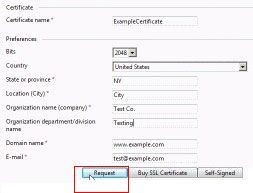What is CSR
A Certificate Signing Request (CSR) is an encrypted text file used in the creation and issuing of your SSL certificate. This file contains an encrypted version of the information needed by a Certificate Authority (CA) to create and issue your new SSL. Do the following steps to generate a Certificate Signing Request (CSR) in Plesk Server.
- In the Plesk Server Administrator, click on Domains.
- Choose the domain you are securing, and then the Certificate button.
- Enter your DN information in the appropriate fields.
How to generate a CSR in PleskTweet This
- Certificate name. This will help you identify this certificate in the repository.
- Encryption level. Choose the encryption level of your SSL certificate.
- Specify your location and organization name. The values you enter should not exceed the length of 64 symbols.
- Specify the domain name for which you wish to purchase an SSL certificate. This should be a fully qualified domain name. Example: www.your-domain.com.
- Enter the domain administrator’s e-mail address.
- Click on Request.
- The CSR will be sent to the email address you provided. You can open it with a text editor and the CSR will appear as a block of text.ORGo back to SSL certificate page to get your private key and certificate signing request. Click the name of the certificate you need from the list of available certificates. A page showing the certificate properties opens. Locate the CSR section on the page, and copy the text that starts with the line —–BEGIN CERTIFICATE REQUEST—– and ends with the line —–END CERTIFICATE REQUEST—– to the clipboard.
- You can use this to buy SSL Certificate.