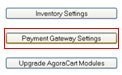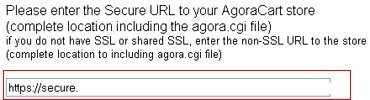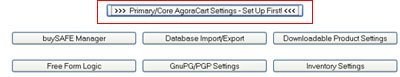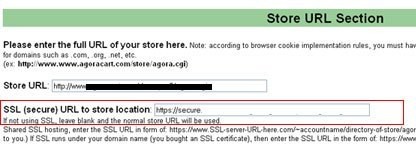- Login to the admin area then click on Payment Gateway.
How to activate SSL certificate in AgoraCartTweet This - Select the default payment gateway settings and click submit.
- Look for “Please enter the Secure URL to your agora.cgi store.” and enter the secure URL with https at the beginning. ie https://www.yourdomain.com/agorafolder/agora.cgi. for a private cert. If you are using shared certificate, enter your shared certificate url. Then click on Submit.
- Click on Program Settings at the top, then click on Main AgoraCart Store Settings.
- Look for SSL URL and enter it there as well.
How to activate SSL certificate in AgoraCart
November 01, 2010