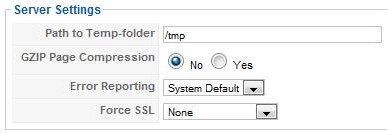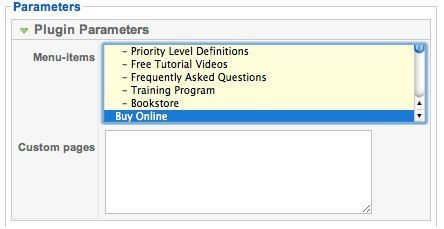This article assumes that you already installed SSL on your hosting server. (Read cPanel SSL Installation Instructions). Here are the simple steps to setup SSL in a Joomla Site.
1) Log in to your Joomla website as an administrator.
2) Click the “Global Configuration” link in the Joomla control panel. Click the “Server” tab at the top of the page.
3) Click the drop-down box next to the “Force SSL” label under “Server Settings.” Choose the “Entire Site” option. Click the “Save” icon in the upper-right corner of the screen. Joomla now enforces SSL logins for all site users.
4) The Joomla global configuration allows you to configure SSL, but if a visitor enters a Joomla page through non-HTTPS, this visitor is not automatically redirected. To redirect the visitor to https page, add the following code to the “.htaccess” file:
RewriteEngine on
RewriteCond %{SERVER_PORT} !^443$
RewriteRule .* https://%{HTTP_HOST}%{REQUEST_URI} [QSA,R=301,L]
Redirect permanent / https://www.yourdomainname.com
Replace the “www.yourdomainname.com” entry with your own website’s domain name.
OR
If you think it is complicated to edit .htaccess, use the Joomla Plugin called Yireo SSL Redirection – This plugin will redirect you automatically to https page with out editing .htaccess file. The Yireo SSL Redirect plugin allows you to configure those pages that need SSL. Next the plugin makes sure that only on those pages SSL is actually used, while on all other pages SSL is not used.
You can select manually Joomla! Menu-Items to which SSL should be applied, or you can choose Joomla! components (like the user-component) to which it should be applied, or you can add custom URLs in a textarea.
That’s It!! You are all ready to go!
| Recommended Joomla hosting companies: Bluehost, WebHostingHub |